Game Changer for Business Central in form of ANALYSE feature
This revolutionary feature is going to be a new game changer for Business Central. This would change a complete space of SME ERP segment competition. This would make Business Central: easiest solution in its competition for data analyse and ease of creating pivot tables while standing on any list page. Its just awesome!
Paras Ashta
11/9/20231 min read
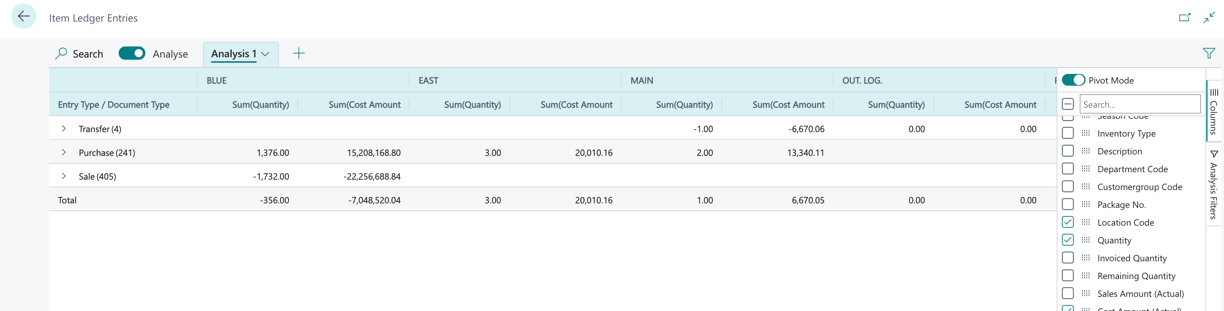
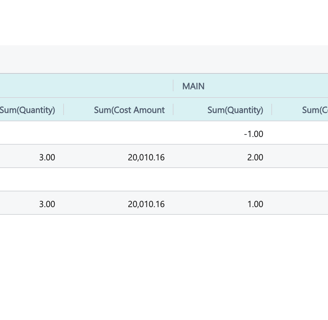
This article is to introduce you with a new feature launched by Microsoft in Business Central for analyze data from list pages and queries using the 'Data Analysis Mode'. This feature facilitates you to analyze data directly from the page, without using any report or exporting data in excel and then applying feature of pivot table on excel file. It provides an easiest and versatile way to calculate, summarize, and examine data. Instead of using a reports applying various different filters, you can add multiple tabs that would show different pivots or views on the data. You can name thoes analysis on item ledger entry page with "Location wise Qty and Cost", Location Wise Sales & Cost Analyssi,etc You can imagine how beautifully you can use this feature to creat your daily reports.
This feature is so easy and familiar for the people who are frequently applies the pivot tables in excel files. There is no training or tutorial required to use this. Just go to the page and click on "Analyse" on the top of the page. The system would create a new tab for you which you can rename and then create the view with creating a pivot or creating the grouping on the rows. This is as simple as playing with the data on excel file. Now no need to creat separate reports for details and separate for summary (eg GST reports), you just need every thing in list page and then you can create your multiple views by creating groups and sub groups and then saving your views for future requirements. The only missing thing which i notice is there is no export option for the data views created. You can copy paste it but exporting the whole view in a pivot form in the excel form which i guess microsoft must work on this.
Well done team Microsoft!


