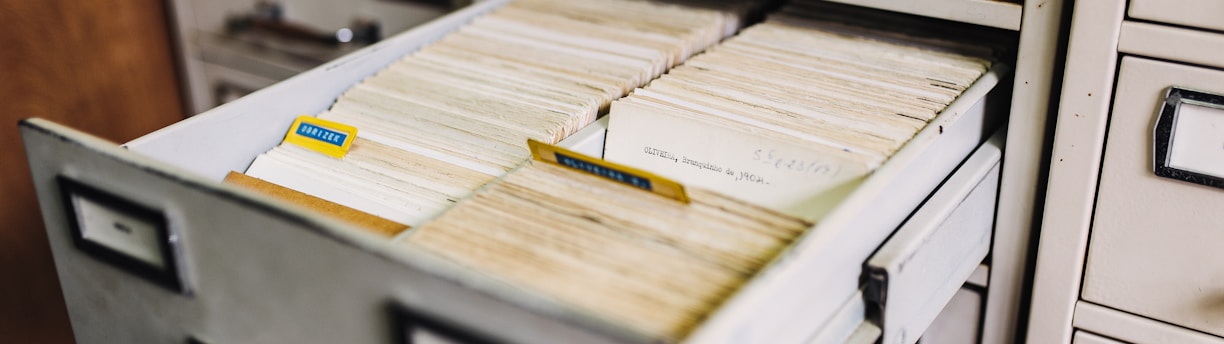Upload the received files—or use the device's camera to take a photo—and create entries to represent the external documents. Optionally, with PDF or image files, you can have an external OCR service (Optical Character Recognition) generate electronic documents that can then be converted to records inside Business Central.
For example, when you receive an invoice in PDF format from your vendor, you can send it to the OCR service from the Incoming Documents page. Alternatively, some OCR providers offer the option of processing files forwarded to a dedicated email address, which then automatically creates a related incoming document record. After some seconds, you receive the file back from the OCR service as an electronic invoice that can be converted to a purchase invoice for the vendor.
Incoming document features
The incoming document process can consist of the following main activities:
Record the external documents inside Business Central by creating lines on the Incoming Documents page in either of the following ways:
Manually, either from a PC or from a mobile device, in one of the following ways:
Use the Create from File button, upload a file, and then fill the relevant fields on the Incoming Document page.
Use the New button, fill the relevant fields on the Incoming Document page and manually attach the related file.
From a tablet or phone, use the Create from Camera button to create a new incoming document record using the device's built-in camera.
Automatically, by receiving the document from the OCR service as an electronic document after you've uploaded or emailed the related PDF or image file to an OCR service. The Financial Information FastTab is automatically filled on the Incoming Document page.
Use an external OCR service to have PDF or image files turned into electronic documents that can be converted to document records in Business Central.
Create new documents or general journal lines for incoming document records by entering the information as you read it from incoming document files.
Attach incoming document files to purchase and sales documents of any status, including to the vendor, customer, and general ledger entries that result from posting.
View incoming document records and their attachments from any purchase and sales document or entry, or find all general ledger entries without incoming document records from the Chart of Accounts page.